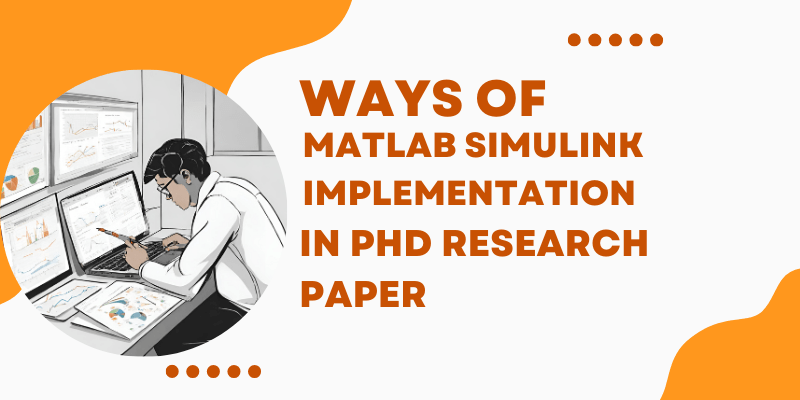
Riding on a PhD research journey means dealing with a lot of complex stuff. In this blog, we’re diving into the world of Matlab Simulink implementation in a PhD research paper. We want to make it easier for researchers by explaining the difference between MATLAB and Simulink. These tools play a crucial role in improving the quality and accuracy of academic studies.
Why does it matter? Well, one of the reasons to get Matlab simulink implementation help is because it easy to model, simulate, and analyze intricate systems. It’s like a powerful toolkit for researchers. Join us as we break down the importance of using Matlab Simulink in PhD research papers, making the whole research process a bit less complicated.
Difference Between MATLAB and Simulink
i) Nature of Tools:
- MATLAB: MATLAB is a high-level programming language primarily used for numerical computing and data analysis. It serves as a versatile platform for algorithm development, data visualization, and mathematical modelling.
- Simulink: Simulink, on the other hand, is a graphical environment for modelling, simulating, and analyzing multidomain dynamical systems. It’s more focused on providing a visual representation of system behaviour through block diagrams.
ii) Functionality:
- MATLAB: MATLAB is great for executing numerical computations, creating algorithms, and manipulating data. It’s a scripting language where you write code to perform various tasks.
- Simulink: Simulink specializes in system-level design and simulation. It allows users to model and simulate the behaviour of complex systems using a block diagram approach, making it especially useful for dynamic systems.
iii) Implementation Assistance:
- MATLAB: MATLAB is foundational for numerical tasks, but it might not be as visually intuitive for system simulations.
- Simulink: Simulink excels in system simulation, making it a valuable companion to MATLAB. Matlab Simulink implementation help is particularly beneficial when visualizing and analyzing the behaviour of dynamic systems.
Now, that we have grasped the difference between MATLAB and Simulink, let us dive into the top 5 Ways of Matlab Simulink Implementation in a PhD Research Paper so that you can complete your research paper with ease.
# Dynamic Parameterization
i) Enhanced System Exploration: Dynamic parameterization in Matlab Simulink offers PhD researchers a powerful tool to explore intricate system behaviours more comprehensively. By dynamically adjusting parameters during simulations, researchers can observe how various inputs impact the system over time, uncovering nuanced insights that static analyses might overlook.
ii) Optimized Control Algorithm Testing: This feature proves particularly beneficial for those involved in control systems research. With dynamic parameterization, researchers can fine-tune and test control algorithms in a simulated environment, refining their designs for optimal performance in real-world scenarios. This contributes to the development of more robust and efficient systems.
iii) Adaptability to Changing Conditions: PhD projects often involve studying systems subject to dynamic conditions. Dynamic parameterization allows researchers to model and simulate systems that change over time, such as environmental variations or evolving input scenarios. This adaptability ensures that the simulations mirror real-world complexities.
# Hardware-in-the-Loop (HIL) Integration
HIL integration in Matlab Simulink proves invaluable for PhD researchers involved in control systems studies. It allows for the real-time testing of control algorithms on physical hardware, bridging the gap between simulation and practical application. This real-world validation enhances the credibility and applicability of research findings.
Unlike traditional simulations limited to software environments, HIL integration enables researchers to interact with actual hardware components. This capability ensures a more accurate representation of system dynamics, accounting for nuances that may not be captured in purely simulated scenarios.
HIL integration extends beyond control systems, finding applicability in diverse research disciplines. Whether studying power systems, communication networks, or mechatronics, researchers can use this approach to test and refine their models on physical prototypes, ensuring the relevance and reliability of their findings.
# Custom Visualization Modules
i) Custom visualization modules in Matlab Simulink offer PhD researchers a means to tailor data representation to their specific research needs.
ii) This feature ensures that researchers can extract, display, and interpret data in a way that directly aligns with the intricacies of their study, providing a more nuanced understanding of complex system behaviours.
iii) Researchers can create user-defined scopes within Simulink, allowing for focused analysis of critical parameters.
iv) This not only streamlines the visualization process but also enables the isolation and examination of specific aspects of the system, contributing to a more detailed and targeted investigation.
v) Custom visualization goes beyond the basic Simulink displays, offering PhD researchers the ability to present their findings in a visually compelling manner.
vi) Whether through custom plots, charts, or graphical representations, researchers can communicate their results more effectively, enhancing the overall impact and clarity of their research papers.
# Automated Report Generation
Automated report generation in Matlab Simulink significantly reduces the time and effort required for documentation. Researchers can streamline the process of summarizing their simulations, parameters, and results into a cohesive report, saving valuable time that can be redirected towards the core aspects of their PhD research.
With automated report generation, PhD researchers ensure consistency and standardization in their documentation. The generated reports follow a predefined format, eliminating variations and ensuring that each aspect of the research is presented uniformly, adhering to academic standards.
Automated reports enhance the reproducibility of research by providing a clear and organized account of the simulation process. This is particularly crucial in PhD research, as it allows other researchers to replicate and validate the findings, fostering transparency and credibility in the academic community.
# Parallel Computing for Scalability
i) Accelerated Computation Times:
Parallel computing in Matlab Simulink significantly speeds up computation times for large-scale models. This feature is particularly beneficial for PhD researchers dealing with complex simulations, enabling them to obtain results faster and iterate through different scenarios more efficiently.
ii) Scalability for Complex Models:
Simulink’s integration with parallel computing allows PhD researchers to scale their simulations to handle more intricate models. This scalability is crucial for projects that involve highly detailed or expansive systems, providing the computational power needed to tackle the complexity inherent in certain research domains.
iii) Optimized Resource Utilization:
Parallel computing optimizes resource utilization by distributing the computational load across multiple processors. This not only enhances the efficiency of simulations but also allows researchers to make the most of available computing resources, ensuring that their PhD projects are conducted in a resource-effective manner.
# Final Thoughts
In wrapping up, using Matlab Simulink in PhD research papers is like having a secret weapon for scholars. The ways we’ve explored for Matlab Simulink implementation in PhD research paper unveil smart strategies that can seriously level up academic studies. From tweaking parameters on the go to making your research come alive with real-world tests, Simulink is a powerhouse.
Understanding the difference between MATLAB and Simulink is key. While MATLAB crunches numbers, Simulink steps in to bring those numbers to life in dynamic systems. We’ve seen how Simulink’s cool features, often overlooked, can be a PhD researcher’s best friend. Whether you’re diving into complex system behaviours or zipping through simulations with parallel computing, Simulink brings a lot to the table.
Chanakyaresearch.com is an education consultancy that offers a wide range of services to PhD students. One of the services they offer is Matlab Simulink implementation help. The website provides expert support and guidance to help students with their software implementation needs. The team of over 500 experts comprises talented researchers, analysts, and writers, who are dedicated to maintaining the highest ethical standards and delivering affordable, effective solutions tailored to your unique needs. The website also offers consultation services for PhD thesis completion.
They have a team of PhD guides specialized in over 45 areas of research including management, life sciences, pharma, engineering, information technology, library science, sociology, law, biotechnology, soil studies, aviation, architecture, and literature. Their service is recommended for PhD scholars who face problems in any of the following aspects of research: research design, drafting of chapters, collecting data, data analysis using SPSS STATA AMOS R SAS E Views, revisions/corrections as per guides feedback, editing/proofreading & scientific editing for manuscripts.
FAQs
1 . Do you need MATLAB for Simulink?
Ans. Yes, Simulink is a graphical extension of MATLAB, so you need MATLAB to use Simulink.2.
2. How is Simulink different from MATLAB?
Ans. Simulink is different from MATLAB as it focuses on graphical modelling and simulation of dynamic systems using block diagrams.
3. What is the advantage of Simulink over MATLAB?
Ans. The advantage of Simulink over MATLAB lies in its visual environment, making it particularly effective for system-level design and simulation.
4. Who uses MATLAB?
Ans. MATLAB is used by engineers, scientists, researchers, and professionals across various industries for numerical computing, data analysis, and modelling.
5. What is the biggest advantage of MATLAB?
Ans. The biggest advantage of MATLAB is its versatility, offering a comprehensive environment for numerical analysis, algorithm development, data visualization, and simulation.
